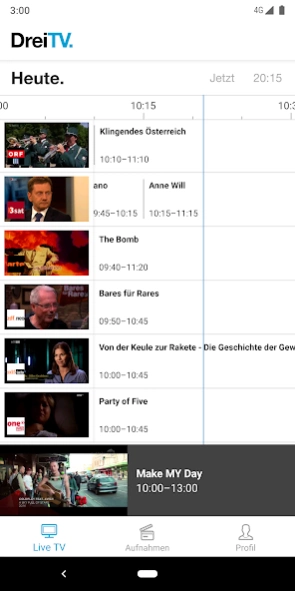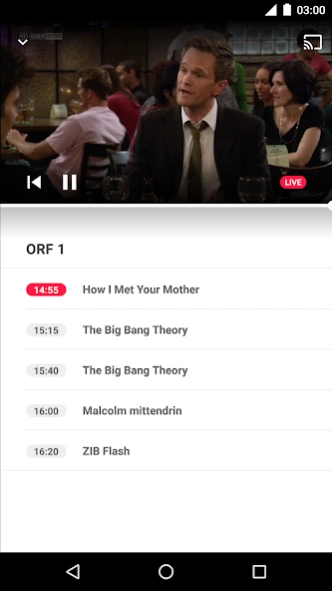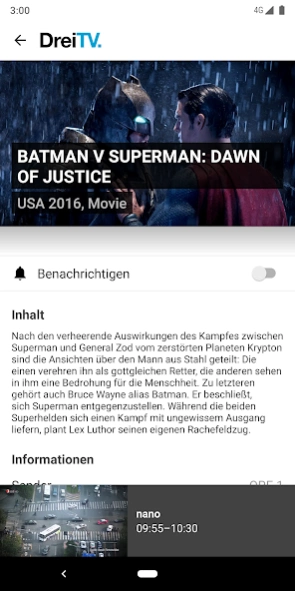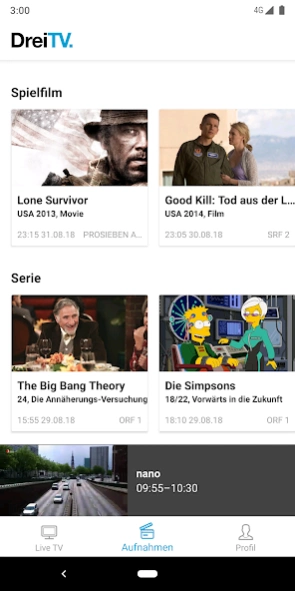Drei TV
Continue to app
Free Version
Publisher Description
Drei TV - The TV app for Austria: for all networks, without commitment
Experience television with exciting sports broadcasts, your favorite series, exciting films or an entertaining children's program at home on the television or wherever you want with Drei TV.
Live TV: With Drei TV you can receive over 50 TV programs, more than half of them in HD. Austrian television such as ORF1, ORF2, ATV, Puls4, ServusTV but also ProSieben, Sat.1, Eurosport, DMAX and many more can be received via this TV app.
Your personal video recorder: programs are stored in the TV app for 7 days and you can watch your favorite programs when you have the time. To do this, activate the “Recording function” option when you log in; the recordings will start from this point in time.
Time-shifted television: Simply jump back to the start of the current program and enjoy the program in full length.
Works in all networks: Streaming TV in Austria via any internet connection and any provider. There are costs for this depending on your internet tariff. The data consumption for three TVs is between 900 MB and 1.5 GB per hour.
About Drei TV
Drei TV is a free app for Android published in the Recreation list of apps, part of Home & Hobby.
The company that develops Drei TV is Hutchison Drei Austria GmbH. The latest version released by its developer is 1.0.
To install Drei TV on your Android device, just click the green Continue To App button above to start the installation process. The app is listed on our website since 2024-04-05 and was downloaded 1 times. We have already checked if the download link is safe, however for your own protection we recommend that you scan the downloaded app with your antivirus. Your antivirus may detect the Drei TV as malware as malware if the download link to com.drei.tv is broken.
How to install Drei TV on your Android device:
- Click on the Continue To App button on our website. This will redirect you to Google Play.
- Once the Drei TV is shown in the Google Play listing of your Android device, you can start its download and installation. Tap on the Install button located below the search bar and to the right of the app icon.
- A pop-up window with the permissions required by Drei TV will be shown. Click on Accept to continue the process.
- Drei TV will be downloaded onto your device, displaying a progress. Once the download completes, the installation will start and you'll get a notification after the installation is finished.